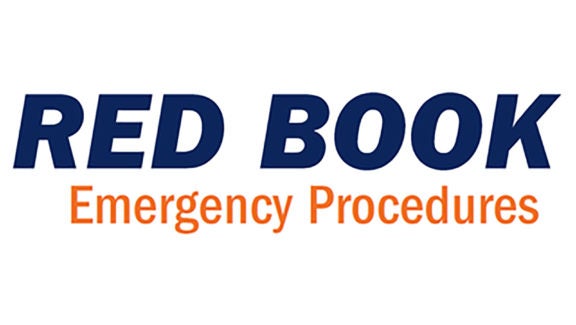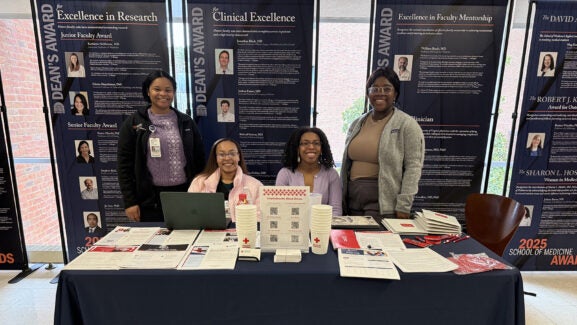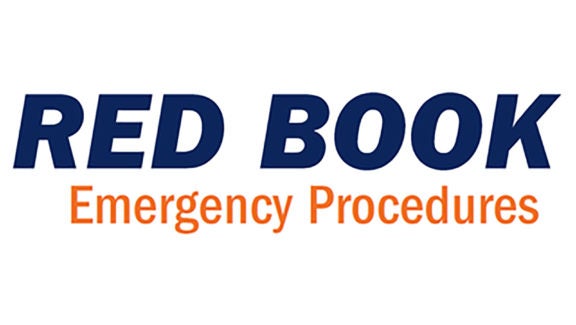

Benefits Open Enrollment for Plan Year 2025
UVA's Benefits Open Enrollment for plan year 2025 will occur Oct. 7-18, 2024. The Open Enrollment website is live, and the below details how to prepare to choose your benefits during Open Enrollment.
- Connect with UVA’s healthy community and take advantage of all the benefits UVA offers you.
- Build your benefits knowledge and feel confident in selecting benefits that optimize your family’s health care spending for the coming year.
- Plan your benefits decisions prior to Open Enrollment.
- Review resources and attend virtual educational webinars, the Open Enrollment Town Hall, and in-person events.
- Learn what’s changing and what that means for you.
- Connect with benefits counselors in person or online to ask questions.
- Do you know about UVA Health Employee Primary Care? This new clinic is open to all employees on the UVA Health Plan. Establish a relationship with a primary care provider or get same day treatment for non-urgent care needs. Learn more HERE.
- Learn how a tax-free Health Savings Account (HSA) or Flexible Spending Account (FSA) financially supports your health care. Start now! DON’T wait until the two-week window opens to do it all.
- Following our benefits Open Enrollment, look for a Benefits Preference from independent vendor WTW asking what benefits matter most to you and what changes you’d like to see. This is your chance to make a real impact — take the survey and let your voice be heard.
Choosing the right health, dental, vision, and benefit savings options can help when unexpected events occur.
Review Your Benefits
What You Can Do Now to Prepare for Open Enrollment
- Make sure the benefits you chose in 2024 are meeting your needs:
- Do you have funds left in your FSA account that you can use? Visit the Fidelity website to check your FSA account balance, and the online FSA store to use your unspent FSA dollars.
- Did your benefits elections in Workday match what you spent in 2024? Log into Workday and review your benefits.
- Are your dependents listed with correct Social Security Numbers (SSN) or Individual Taxpayer Identification Number (ITIN) in Workday? Review their SSN or ITIN in Workday and adjust as needed.
- Are you adding a new dependent to your health plan in 2025? If so, have your dependent required documentation ready to upload into Workday during Open Enrollment. You will not be able to submit your benefits elections if you have added a new dependent to your health plan and have not provided the required documentation.
- Is your home address and phone # correct in Workday? Review your profile in Workday and update as needed.
- Have you used all your preventive services for health, dental and vision? Regular checkups help track changes in your health over time, allowing for early detection of potential issues.
- Review your medical claims and pharmacy on the Aetna website
- Review your dental claims on the United Concordia website
- Review your vision claims on the Davis Vision website
- Need a PCP?
- Visit Aetna.com anytime or call the A1A advocate team at 800.987.9072
- Schedule an appointment at the UVA Health Employee Primary Care by logging into your UVA Health MyChart account and requesting an appointment, or by calling 434.297.4680.
Take advantage of all available resources and benefits to invest in your and your family’s health and well-being. As Open Enrollment approaches, reviewing your benefits usage and knowing your preferences is a great way to prepare for next year.
What to Expect
Here’s a Preview of Open Enrollment Resources
To make the Open Enrollment experience as beneficial for you as possible, we provide both in-person and virtual learning opportunities to prepare you to choose your benefits.
- Updated Open Enrollment website with changes, action items, and high-level takeaways clearly listed, and all webpages translatable into 100+ languages. The website is now live.
- Meet 1:1 with HR team members before Open Enrollment to understand your benefits better.
- Benefits Information in emails, social media, digital monitors across Grounds, and on buses; some of them are multilingual!
- One overview postcard will be delivered to your home (make sure your home address is listed correctly in Workday).
- One comprehensive brochure is available for pickup at the Benefits and Well-Being Expos.
- Enrollment in Workday will be the same as last year, with tiles for each benefit that guide you through the process.
Mark Your Calendar
Important Dates for Open Enrollment
Sept. 12: Webinar: Make the Most of Your Retirement Savings
Sept. 17: Webinar: Dealing with Market Volatility: What You Need to Know
Oct. 2: Open Enrollment Town Hall – 12 noon-1:30 p.m. (Virtual)
Oct. 2-3: Benefits and Well-Being Expo – College at Wise, Chapel of All Faiths
- Oct. 2: 1-5 p.m.
- Oct. 3: 8 a.m.-12 noon
Oct. 7: Open Enrollment is live in Workday
Oct. 9: Benefits and Well-Being Expo – Newcomb Hall, 3rd Floor, 8:30 a.m.-2 p.m.
Oct. 10: Benefits and Well-Being Expo – UVA Health University Medical Center, Education Resource Center (ERC), 7 a.m.-3 p.m.
Oct. 15: Benefits and Well-Being Night Shift Expo – UVA Health University Medical Center Cafeteria, 10:30 p.m.-1 a.m.
Oct. 18: Open Enrollment Closes at Midnight
We Hear You. How Can We Help?
After reviewing resources on the Open Enrollment website, if you would like additional help, consider one or more of the following options for support:
- In Person:
- Drop by the HR building (2420 Old Ivy Rd.), Rm. 133 anytime between 8 a.m. and 5 p.m. for personalized assistance on Oct. 11, 14, and between 11 a.m. and 5 p.m. on Oct. 17.
- Drop by the Dining Conference Rooms within the University Medical Center anytime between 7 a.m. and 3 p.m. for personalized assistance on Oct. 16.
- Virtual:
- Email AskHR@virginia.edu or call 434.243.3344 to schedule a ZOOM appointment to review more complex Open Enrollment questions with an HR professional. HR will accommodate as many appointments as possible through Wednesday, Oct. 16.
- Click on the “Hi, I'm your Virtual Assistant” button at the bottom of every Open Enrollment webpage for 24/7/365 virtual assistance. If you don’t find what you’re looking for with the HR Virtual Assistant, request a live chat with HR from the Virtual Assistant menu during regular work hours, or if all live agents are busy, request an agent via email.
- Multilingual:
- Aetna’s A1A service offers live interpreters in multiple languages. Call 800.987.9072 and say “translator” or “interpreter.”
- All pages are now translatable to 100+ languages using the Google Translate option in the footer of every page.
We are here to help you!
Latest News