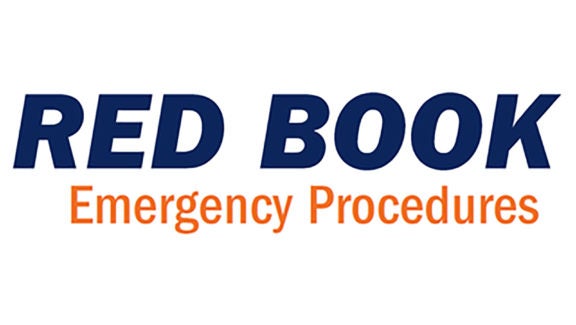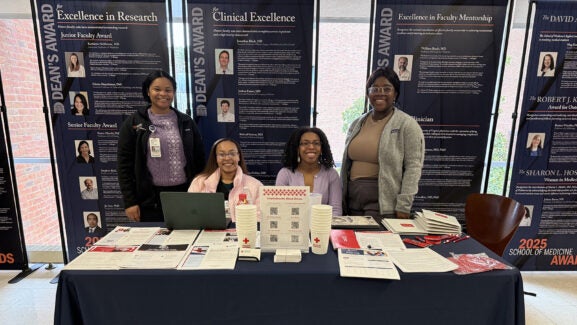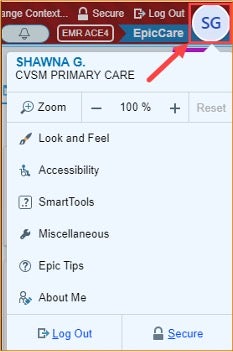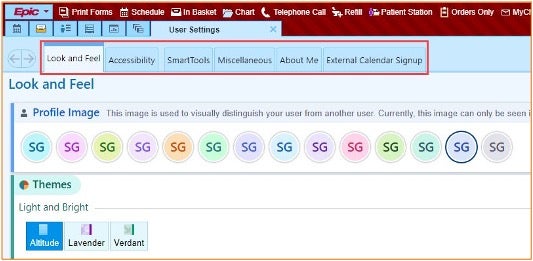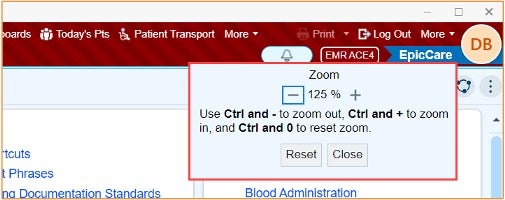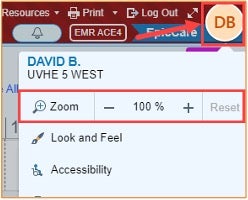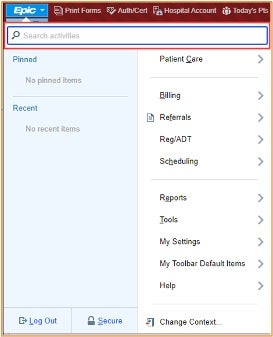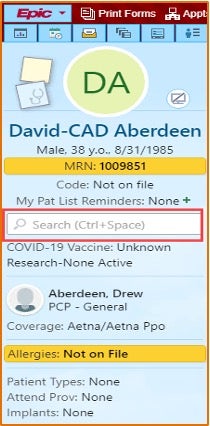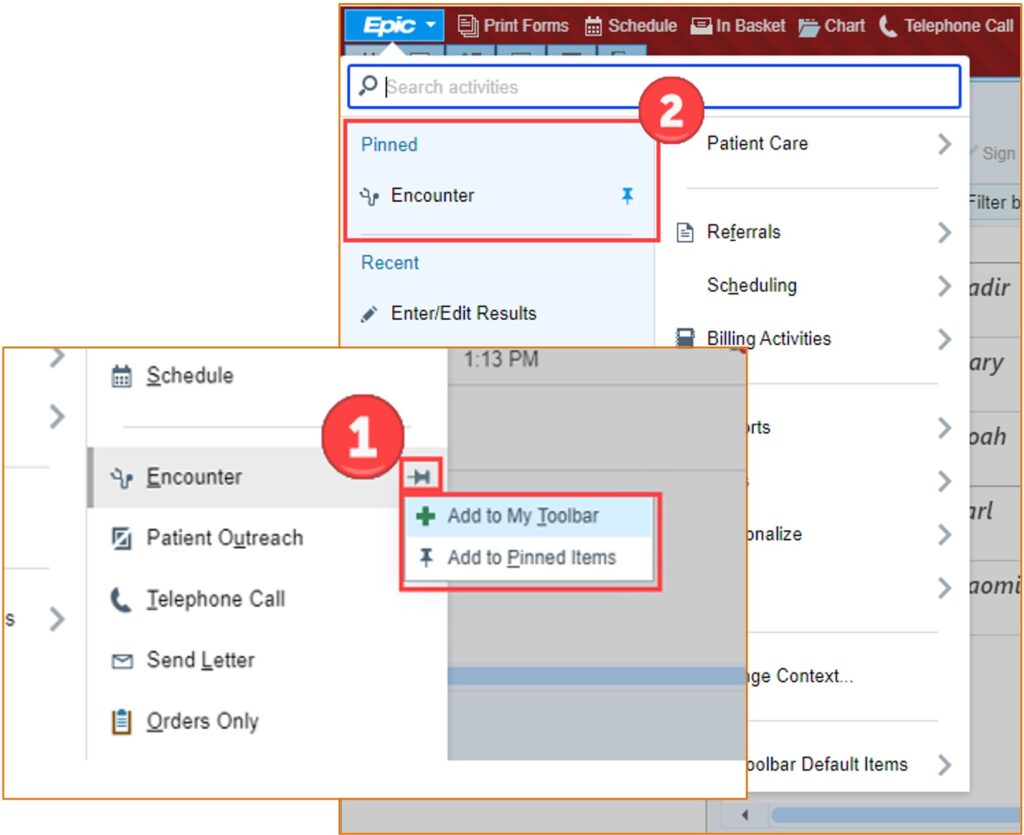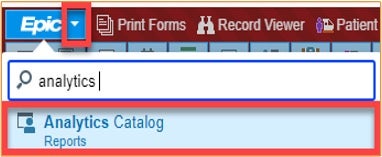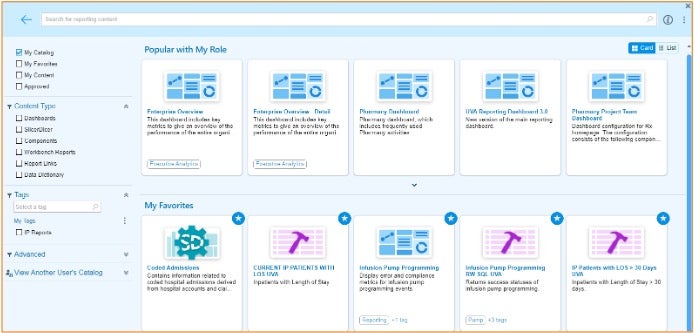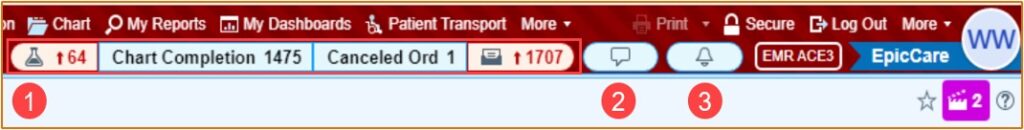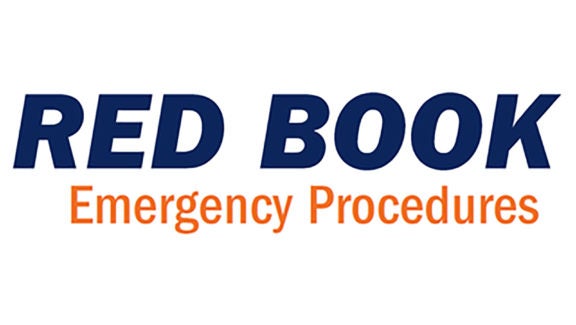

Epic Hyperdrive Implementation on May 22: Top 6 Changes
The Health Information Technology (HIT) team will implement Epic Hyperdrive across UVA Health on May 22. Hyperdrive is Epic’s own custom web browser, and the new way team members will access Epic to complete routine patient care activities.
Think of Hyperdrive as Epic’s version of Safari or Chrome — optimized to support the Epic electronic health record systems.
Learn more about the main changes you can expect to see once Hyperdrive launches!
Change #1: Introducing the User Identifier!
The new User Identifier icon shows who is logged in and using the system. When you click on the User Identifier icon, you will see a list of user settings that allow for customization. You can tailor your experience by changing colors and themes. You can also update accessibility features and easily access SmartTools. These features were previously under the Epic button but have now moved under Profile.
Change #2: Zoom In and Out in Hyperspace
You can increase the zoom level in Hyperspace up to as high as 200% or decrease to as low as 25% to adjust the size of different elements on the screen, and Epic will remember the Zoom settings across sessions.
You can access this functionality directly from the keyboard by using the Ctrl, +, -, and 0 keys or in User Settings by clicking on the circular image in the top right corner of the screen.
Change #3: Epic Search Changes
Team members can now search Hyperspace activities using the Search bar within the Epic Menu or Storyboard.
Change #4: Put a Pin in It!
There is a new way to pin tools to the top of the Epic menu, and you can also add the tool to the Hyperspace toolbar. Simply click the Pin icon next to the tool to choose a location.
Change #5: The Analytics Catalog is Now Reporting Headquarters
This is game changer for anyone using reporting in Epic. You will still have access to all reports, but Hyperdrive changes how you get there. The Analytics Catalog replaces the Library as your one-stop shop for reports, dashboards, and slicer dicer sessions. Use the search feature to access the Analytics Catalogue.
Change #6: Notification Center Helps Manage Messages and Notifications
It’s now easier to see messages and notifications, which include In Basket (1), General Notifications (3), and Secure Chat (2) if you are located at a Community Health Location. Users will be alerted to high priority items. Notifications will appear in the top right corner, but can be moved around by clicking and dragging this feature to a different location.
What Support is available to me?
In-person support:
- Beginning Monday May 13: On Site Pre-Go Live Rounding for UVA Health University Medical Center and Clinics (Revenue Cycle Training teams).
Virtual support:
- Wednesday, May 22, and Thursday May 23, 7 a.m. to 7 p.m.: How 2 Help Desk (H2HD)
- Contact information for H2HD: 434.924.5334
Where can I find training materials?
All team members should take time to prepare for the changes you will encounter. Training materials are currently available on the ELL, and most team members will need more than 15 minutes to review them to prepare for the Hyperdrive changes.
In addition to these resources, the Hyperdrive PRA environment is available to provide valuable scenarios for team members to practice. If you would like to request a HIT Training team member to join your team huddle or meeting to review Hyperdrive top changes, please contact: UVAEPICUPGRADE@uvahealth.org
Get hyper excited for Hyperdrive on May 22!
Latest News