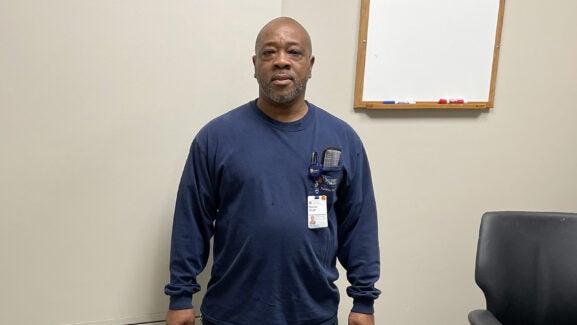Pinpoint: An ‘Elegant’ Duress Badge System Launches on the Inpatient Psychiatry Unit
Patients with a range of psychiatric diagnoses are admitted to UVA Health University Medical Center’s inpatient psychiatry unit after pre-screening by the Emergency Department, Outpatient Surgery, UVA Student Health Center, an outside medical facility, or a community partner. During their stay — which can average six to nine days — patients are assessed and treated by the unit’s interdisciplinary team of psychiatrists, nurses, social workers, mental health technicians, addiction specialists, chaplains, and other experts.
'Exactly What We Wanted'
Safety during crisis scenarios is a top priority. “We started using duress badges several years ago after a workplace violence incident, but the system we had was inconsistent and unreliable,” shares Nurse Manager William Russell, MS, BSN, PMHRN-BC. “When we pressed the button, it didn’t always narrow down where the person actually was. We knew they were in the unit — likely within 50 feet — but that could mean searching six different rooms.”
A psychiatric nurse for 33 years — 14 of those at UVA Health — Russell understands the importance of having the right tools in place to keep team members and patients safe. Supporting our UVA Health strategic plan goal of strengtheing our foundation through initiatives including critical and appreciable investments to modernize operations to ensure superior quality, patient safety, and outcomes — 5 East leadership group, along with UVA Health Clinical Engineering — searched for a new duress badge system that would better accommodate the unit’s needs. They honed in on Pinpoint. “It took a while to find,” Russell admits. “But when we saw it, we knew it was exactly what we wanted.”
What is Pinpoint?
Launched in October 2024 at University Medical Center, Pinpoint Duress Alert Badge System provides nurses and other patient care team members with the ability to call for varying levels of help with just the click of a button. “Pinpoint was designed for psychiatric nursing — it’s more durable and can take a bit of a beating if it has to,” Russell says. “Pinpoint’s alerting system is simple, clean, and elegant. You know where you're going, you know what you're doing, and it's easy to use.”
The two-button design allows team members to relay needs throughout the unit quickly and efficiently. A small button in the corner is used to ask for local assistance — while a bigger, central button is reserved for emergency calls. “With the way we currently have it programmed, the local assistance button buzzes the unit just to say, ‘I need a little help. I might need a few more people down here,’” Russell explains. “Then, we have the systemwide duress button to reach out to security and nursing supervisors, so they can come together with a group response.”
There are a couple things that happen when you hit the button, Russell explains. First, a buzzer goes off with short bursts for local assistance and long bursts for systemwide duress. Then stationed throughout the unit are screens showing the location of the individual who needs help.
These display units are stationed throughout the building including the report room, the wall behind the health unit coordinator, and a remote monitor in the security office. The units ensure viewers not only know the exact building, unit, and room the call is coming from — but the level of the call as well.
Reliability and Precision
Alerts also are sent to the overhead paging system, overdoor lights, and mobile alert system in addition to the display units and the back hallway sounder. These extra measures ensure the transmitter’s message is relayed on several levels.
Russell is impressed at the reliability and precision of the transmitters and receivers: “It doesn’t rely on Wi-Fi or any other technology. There’s a sensor in every single room, so you’re never more than 15 feet away. So, when you press the button, we’ll know exactly where you are.”
Instant Security Response
Since the implementation of Pinpoint, response time to emergencies has decreased drastically. “The security response is significantly faster,” Russell says. “We've only had one team member injury since this system was implemented, and even then, there was an instant security response. Before, we had to shout to the nursing station, and then they had to call security. Now, it’s gone from three to five minutes — to under a minute or less.”
Russell says team members are feeling much safer after the switch. “They’ve seen the response time, so they know it works. Many have expressed a comfort in knowing that when they or their patients need help, it’s going to be there momentarily,” Russell points out.
Key Drivers
He thanks UVA Health University Medical Center Chief Nursing Officer Kathy Baker, PhD, RN, NE-BC, FAAN, and Associate Chief Nursing Officers Veronica Brill, MSN, RN, NEA-BC and Karin Skeen, PhD, RN, NEA-BC for their “phenomenal” leadership support. “They were definitely key drivers in helping us get the resources we needed in a timely fashion to get this program up and running as quickly as we did.”
With a more reliable system in place, team members now can focus on the important work of patient care. “What I love about what we do as psychiatric nurses is that we’re sort of like firefighters helping to manage a crisis,” says Russell. “We come alongside folks at a very difficult point in their life and we guide them through their challenges and connect them to resources so they can move on to the next step in their journey.”
Latest News