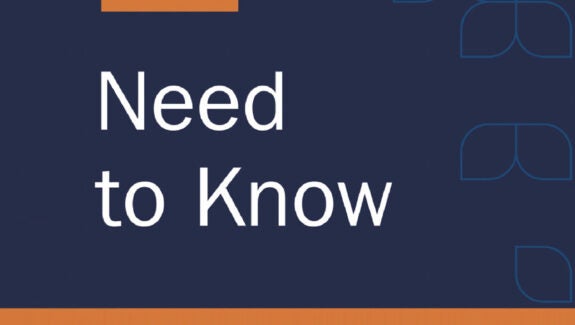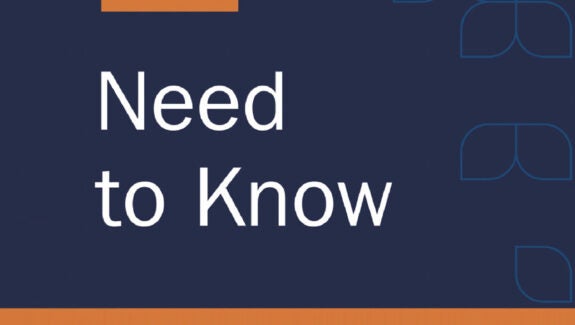
2.24.2026
Need to Know | University Medical Center
Scammers are always on the lookout for new ways to get your personal, professional, or financial information. The best way to protect yourself is to recognize a scam.
How do you avoid being a victim of a social engineering attack or scam?
What do you do if you think you have been impacted by a social engineering attack?
Additional Resources