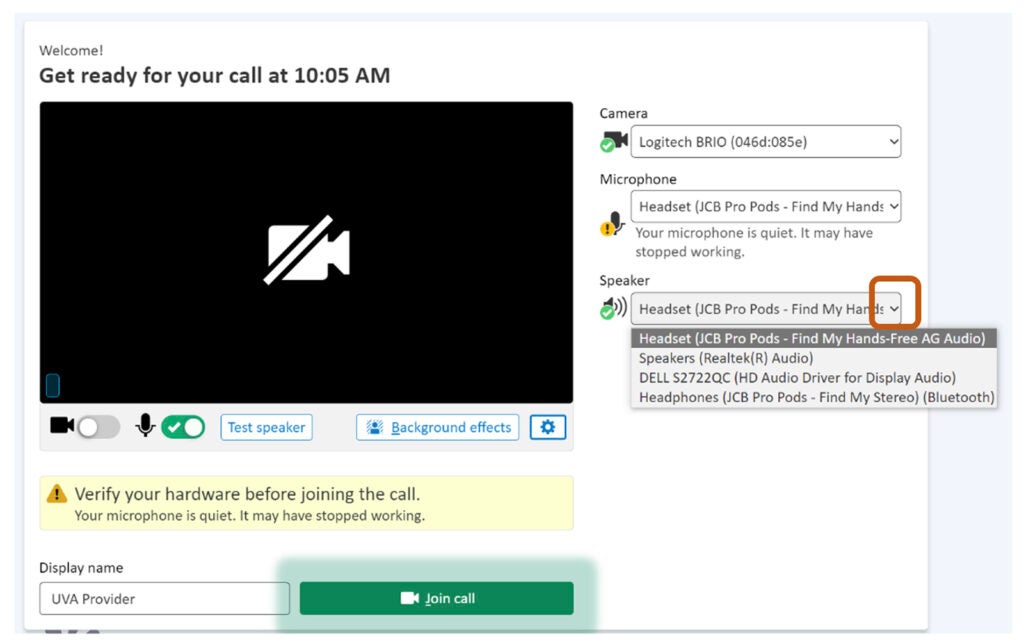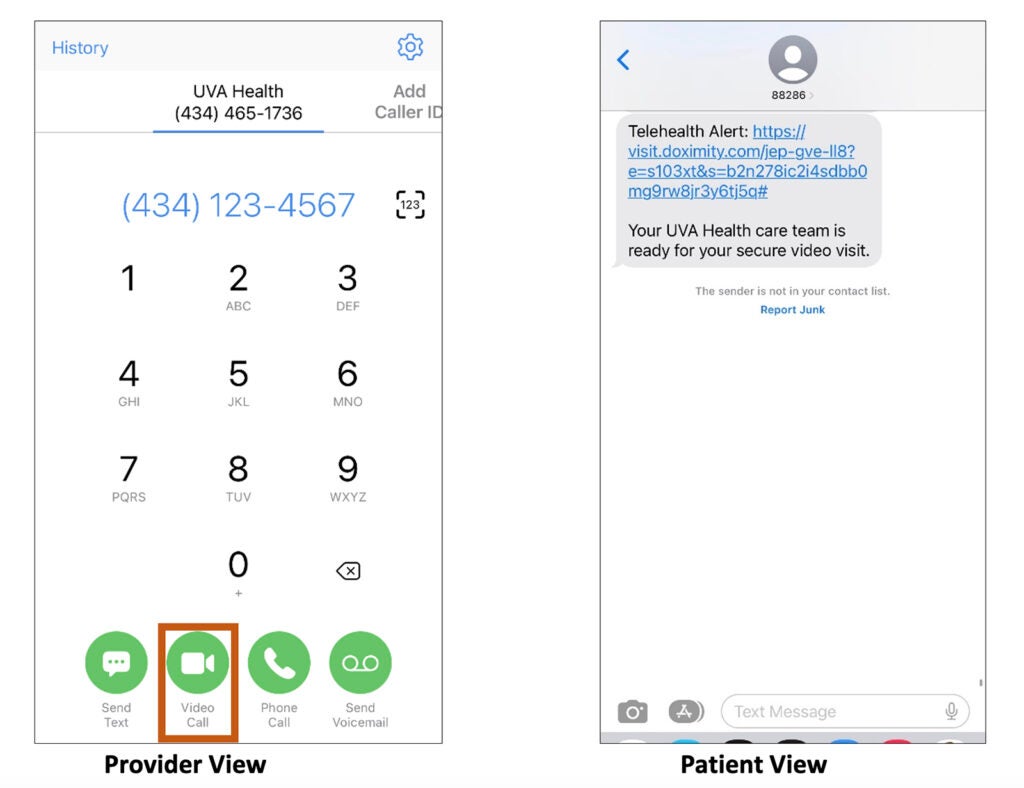Telehealth Awareness Week: Telehealth Is Health
Did you know last year UVA Health conducted 100,000 telehealth visits, reaching patients across every county in Virginia from ages 1 month to 110 years old? Video and telephone visits offer a range of benefits for both patients and providers — ensuring access to safe, affordable, and quality care whenever and wherever it is needed.
Scheduling a video or telephone visit may mean a patient does not have to take a half day off work. For a child, they may not have to miss school. UVA Health connects with 100+ partner sites as well as with patients’ homes across the Commonwealth — delivering care in places such as community health centers, free clinics, skilled nursing homes, and correctional facilities. Video visits can be a fantastic option for patients to access specialty care otherwise not available in their community — 74 specialties across UVA Health deliver care by video or telephone!
Sept. 17-23 is Telehealth Awareness Week! Take time to explore the resources available to you in the Epic Learning Library. Simply search "Telemedicine" and you will find our library of tip sheets, including our new Doximity Reference Guide, UVA Health’s official back-up video platform, and learn how to schedule a GLOBO interpreter for video visits.
Troubleshooting Tips for Video Visits
Issue: Patient or provider cannot hear / audio challenges
Tip 1: Confirm the appropriate microphone and speaker in the device settings
- Epic Video Client conducts a hardware test before the visit, but pay close attention that the system connects to the correct devices. Click the down arrow on the right hand side to confirm your device from the options — especially if you use any external speakers or headsets.
Issue: Provider has arrived, but patient cannot connect
Tip 2: Consider Doximity Video Dialer* — UVA Health’s official backup platform (mobile phone or desktop)
- Do not spend valuable clinical time troubleshooting multiple technical challenges, pivot to the backup Doximity platform as an alternative.
- Doximity is a simple, HIPAA-compliant platform that allows clinicians to voice and video call patients without requiring the patient to login or download software to access their visit.
- Enter the patient’s mobile number and tap video call — the patient receives a text message with a link to join the Video Visit and you can both quickly connect.
*Download Doximity today, so you are registered and verified before you need to use it! Go to doximity.com or download the Doximity mobile app from the UVA Health IT app store. Doximity is available to all health system employees at no additional cost — a free, unlimited plan! Read more details on the Epic Learning Library: Doximity Reference Guide.
Bonus Tip: Prepare patients and their families in advance of their Video Visits by guiding them to UVA Health’s How-To Instructions for Video Visits and they can watch a video demonstration of the experience, too!
For questions about video or telephone visits, or collaborating with the Karen S. Rheuban Center for Telehealth, or anything Telemedicine related, email telemedicine@uvahealth.org.
Related articles:
Latest News