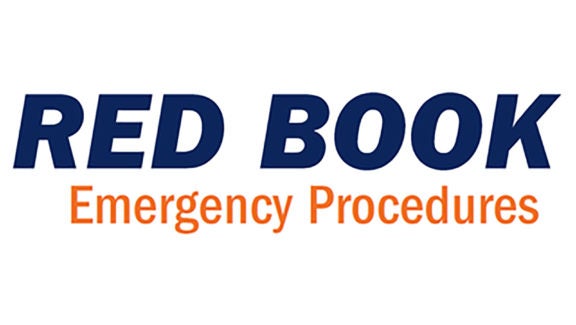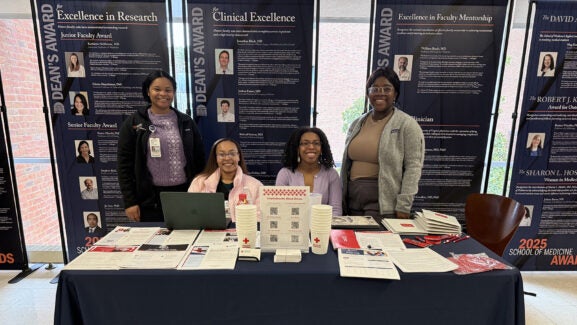UVA Benefits Open Enrollment
Benefits Open Enrollment for plan year 2023 begins today, Oct. 2, and runs through Friday, Oct. 13. Choosing the right health plan option and benefit savings accounts is very important and reflects the insights you’ve gained about your family’s healthcare spending and financial well-being for the coming year. UVA offers you a variety of options for customizing your benefits to meet your unique needs. You can view plan changes and premiums on the Open Enrollment website before using the Open Enrollment event in Workday to select your benefits for 2024. Act now!
NOTE: UVA Community Health’s Open Enrollment window is Oct. 2-13 and benefit information can be found on its 2024 Open Enrollment intranet.
Action Items
Here's what to do this week.
1. Attend the in-person Benefits & Well-Being Expo Oct. 4-5:
- Meet with HR specialists and get your benefits questions answered
- Meet with benefits vendors and attend a presentation
- Get your flu shot! Schedule it in advance:
- Oct. 4 Flu Shot: Newcomb Hall, 3rd Floor Ballroom
- Oct. 5 Flu Shot: Education Resource Ctr within the University Medical Center
- Don't forget to bring your Aetna health insurance card
- DATES:
- Oct. 4, 8:30 a.m.-2 p.m.: UVA Newcomb Hall, 3rd Floor Ballroom
- Oct. 5, 7 a.m.-3 p.m.: UVA Health, Education Resource Center
2. Attend or listen livestream to the HR benefits presentation:
- Wednesday, Oct. 4, 10-11 a.m.
- In Person: Benefits and Well-Being Expo, Newcomb Hall, 3rd Floor, South Mtg Rm
- Live streamed: View on the Presentations 2024 webpage
3. Attend the Open Enrollment Town Hall
- Wednesday, Oct. 4, noon-1:30 p.m.
- View on the Presentations 2024 webpage
- Can’t make it? Watch the recorded presentation; look for the link after the Town Hall on the Presentations 2024 webpage.
4. Attend the In-Person Retirement Workshop
- Wednesday, Oct. 4, 2-2:45 p.m.: Designing Your Retirement: The Non-Financial Aspects of Retirement Planning
- Newcomb Hall, 3rd Floor, South Meeting Room
- No registration required
- Learn more about the workshop on the Presentations 2024 webpage.
5. Register to attend the benefits vendor webinar (reward eligible)
- October 11: Managing My Money
- Register for 2 p.m. webinar
- Register for 8 p.m. webinar
6. Review Resources on the Open Enrollment Website
- All changes, action items, Workday instructions, and FAQs are listed on the Open Enrollment 2024 HOME webpage.
- Premiums and health plan option details are on the Health Plan 2024 webpage.
- Schedules of Benefits and Comparison of Benefits are on every page’s sidebar.
- Comparison of common medical scenarios and their costs are on the Medical Scenarios 2024 webpage.
- Short educational videos are on the Resources 2024 webpage, including the updated Open Enrollment overview video, new video stories, and new mini videos on specific benefits changes.
- Prescription drug information is on the Prescription Drug Program 2024 webpage.
- All resources are on the Resources 2024 webpage.
- Don’t forget to try out the enhanced ALEX Go (formerly Picwell) virtual benefits assistant.
7. Elect Your Benefits in Workday
- See the Open Enrollment Job Aid on the Workday Employee Training webpage for instructions or review the details of enrolling in Workday on all Open Enrollmentwebpages.
- Elect Your Benefits
- Health Plan Options: Basic Health, Value Health, Choice Health, J Visa Health (for J visa holders only)
- Dental Plan Options: Basic Dental, Enhanced Dental (depending on your employee type)
- Vision Plan Options: Davis Vision (optional)
- HSA/FSA: Your 2023 elections for FSA and/or HSA will NOT automatically carry over to 2024. Visit the Health Savings Account and Flexible Spending Account webpages for more information.
- Retirement: Review cash match options and contribution limits.
- Life Insurance:
- ORP/MCRP participants, change supplemental life insurance options, if eligible, without proof of insurability. Visit the Life Insurance 2024 webpage to learn more.
- Manage Your Account in Workday
- Add or drop dependents.
- If you’re adding dependents, you must provide dependent required documentation. You will not be able to submit your benefits elections if you have added a new dependent to your health plan and have not provided the required documentation.
- If you moved from one health plan option to another for 2023, don’t forget to add your dependents to your new health plan option.
- Add or change a beneficiary. ORP/MCRP participants, make changes through Workday. VRS participants, make changes through VRS's online portal.
- Confirm social security numbers for your dependents are correct.
- Confirm your home address and phone number.
- Check your Workday Inbox for additional items to complete after you submit your Open Enrollment elections.
- Add or drop dependents.
- Print, or Save as a PDF, your Open Enrollment elections after you press the SUBMIT button.
We Hear You. How Can We Help?
After reviewing materials and resources on the Open Enrollment website, if you would like additional 1:1 personalized assistance, there are several options to receive support:
- In Person:
- Drop by the HR building (2420 Old Ivy Rd.) anytime between 8 am and 5 pm for personalized assistance on Oct. 2-3, 9-10.
- Drop by the Dining Conference Rooms within the University Medical Center anytime between 8 am and 5 pm for personalized assistance on Oct. 11.
- Virtual:
- Email AskHR@virginia.edu or call 434.243.3344 to schedule a Zoom appointment to review more complex Open Enrollment questions with an HR professional. HR will accommodate as many appointments as possible through Wednesday, Oct. 11.
- Click on the “Hi, I'm your Virtual Assistant” button at the bottom of every Open Enrollment webpage for 24/7/365 virtual assistance. If you don’t find what you’re looking for with the HR Virtual Assistant, you can request a live chat with HR from the Virtual Assistant menu during regular work hours, or if all live agents are busy, request an agent via email.
- Multi-Lingual: All pages are now translatable to 100+ languages using the Google Translate option in the footer of every page.
Universal Availability Notice
We are required to provide you with an annual Universal Availability Notice about your eligibility to contribute to a 403(b) savings program. Find out more about your retirement options at hr.virginia.edu/benefits/retirement.
Latest News